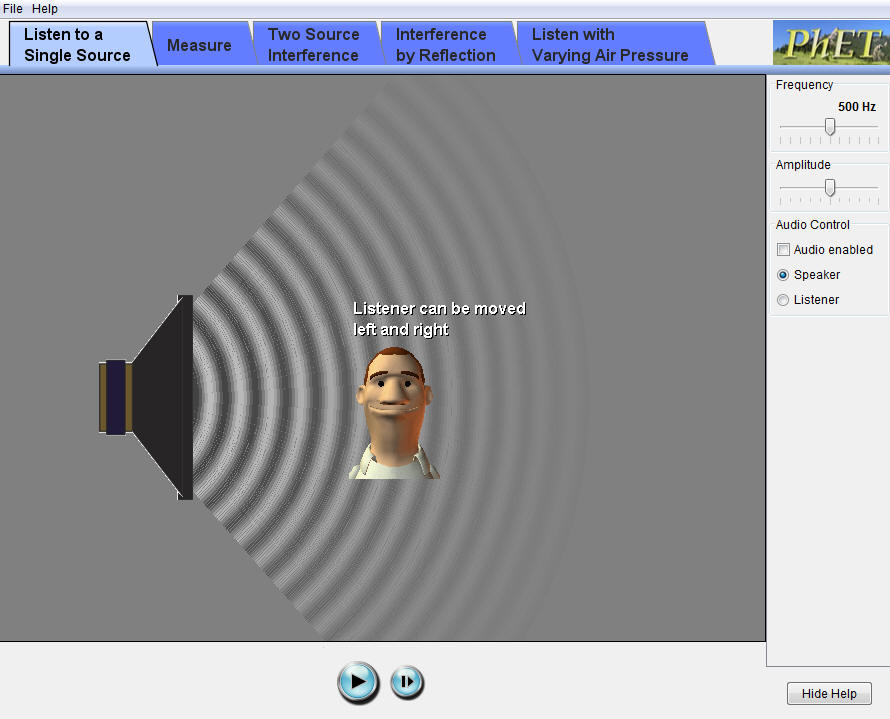
In this virtual laboratory you will investigate properties of sound wave.
Open the Sound interactive animation.
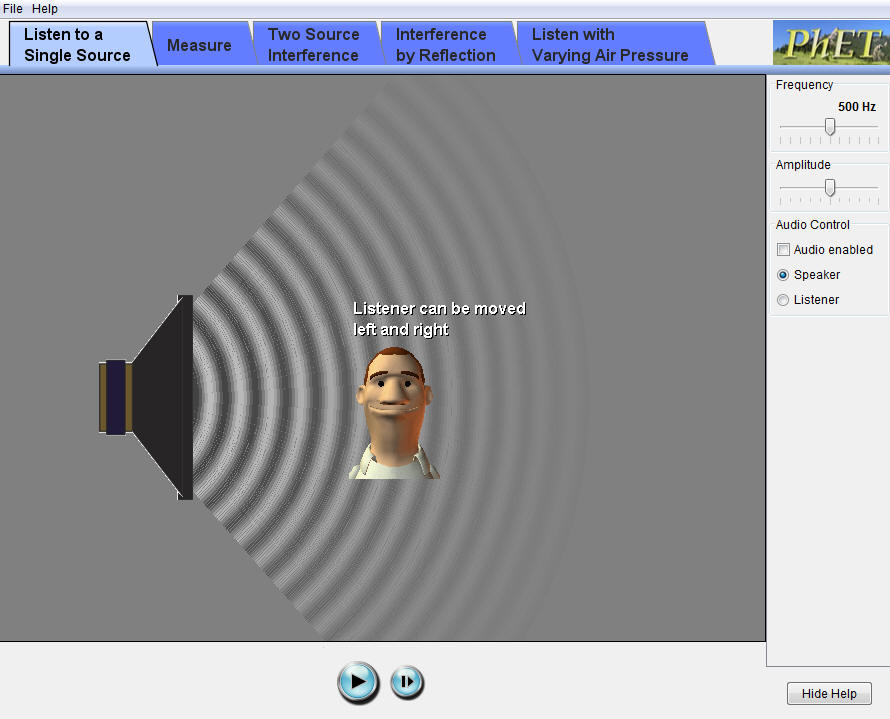
Explore the interface!
Experiments:
Click the "Listen to a Single Source" tab. You can adjust the frequency and amplitude sliders and move the listener. The solid gray of the background represents the pressure of the air when no sound wave is present. A darker shade of gray indicates a decrease and a lighter shade an increase in pressure compared to the undisturbed air pressure. Use the adjustments available to closely examine the relationship between the movement of the speaker cone and the sound waves produced and traveling away from the cone.
On Canvas answer questions 1-3.
Click the "Measure" tab. Here you find a ruler and a timer. Note that the time starts and stops when you hit run/stop. Design an experiment to measure the speed of sound at two different frequencies (~200 Hz and ~400 Hz). [You must orient the ruler parallel to the direction the wave is moving. Since you cannot tilt this ruler, you must line up the ruler with the centerline of the speaker.]
On Canvas answer question 4.
Click the "Two Source Interference" tab. Choose a frequency of 200 Hz and maximum amplitude. Move the head of the listener as far away from the speakers as possible and then straight up and down through the region where the waves from the two speakers intersect. Listen to the sound.
On Canvas answer question 5.
Go to Canvas, Assignments, Extra Credit 10. Answer questions 1 - 5. You can submit twice and the highest score counts.