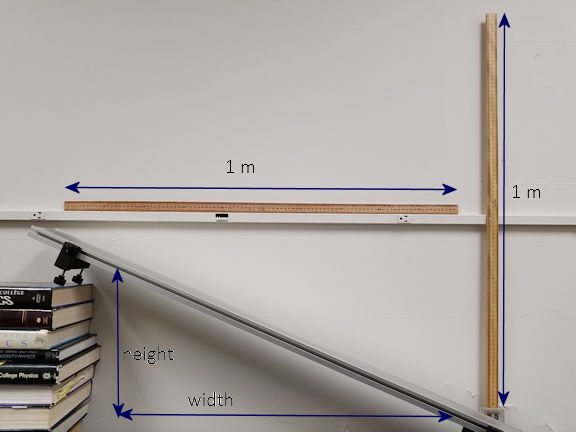
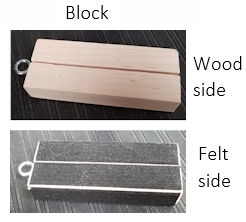
Newton's second law, F = ma, predicts the future motion of an object if we know its initial motion and the net force that is acting on the object. Today you will explore this motion when the net force is approximately constant.
Equipment needed:Open a Microsoft Word document to keep a live journal of your experimental procedures and your results. Include all deliverables, (data, graphs, analysis, outcome). Write a 'mini-reflection' immediately after finishing each investigation, experiment or activity, while the logic is fresh in your mind.
Gravity is the force of nature we are most aware of. One can argue that other forces, such as the electromagnetic force, which holds molecules together in solid objects, or nuclear forces, which determine the structure of atoms, are more important, but these forces are less obvious to us. Near the surface of Earth the force of gravity on an object of mass m equals Fg = mg. It is constant and points straight down. If we can neglect other forces and the net force is approximately equal to Fg, then we have motion with constant acceleration g.
Observation
Hold a tennis ball at about your height and then let go. Observe the motion of the ball.
Describe the motion as the ball is falling.
Experiment 1: Tracking a freely falling object
It does not take the ball a long time to reach the floor. It is hard to get detailed information about its motion without using external measuring instruments. In this experiment, the instrument is a video camera. You will analyze a video clip. The clip shows a ball being dropped. You will determine the position of the freely-falling ball as a function of time by stepping through the video clip frame-by-frame and by reading the time and the position coordinates of the ball off each frame. You will construct a spreadsheet with columns for time and position and use this spreadsheet to find the velocity as a function of time. The slope of a velocity versus time graph yields the acceleration of the ball.
Procedure:
To play the video clip or to step through it frame-by-frame click the "Begin" button.
Repeat for each frame in the video clip until the ball reaches the bottom end
of the meter stick. Then click "Stop Taking Data".
Highlight and copy your table. Open Microsoft Excel, and paste the table
into an Excel spreadsheet. Depending on your browser, you may have to use
"Paste" (Edge) or "Paste Special, Unicode Text" (Chrome). Your spreadsheet will have two columns, time (s)
and y (m). If you followed the instructions above, the the y-axis points
up.
Produce a graph of position versus time. Label the axes.
For motion with constant acceleration we expect that y changes as a function of time as y = y0 + v0t + ½at2, where a is the acceleration. For an object accelerating at a constant rate g we have y = y0 + v0t + ½gt2, so y as a function of t is a polynomial of order 2 (a section of a parabola). We can reduce numerical errors in finding the acceleration of the ball by fitting our position versus time data directly with a polynomial of order 2.
After collecting your time and position data, provide your table of data to an AI with this prompt: 'I have table with columns "time" and "y-position" for a falling ball. Write a Python script using Matplotlib to calculate velocity, plot y vs y and y vs y, and find the acceleration using a linear fit on the velocity data.' Run this code in Google Colab. How does the AI's acceleration value compare to your Excel trendline? Which method was more prone to error?
Experiment 1 Deliverables: (to be included in the your journal)
Visuals: Labeled plot of position versus time (Excel, including trendline) and of velocity versus time (AI generated).
Analysis: Compare the two fits. Do they produce the same value for the acceleration? How do these values compare to the accepted value for g. What are some possible sources of error?
Outcome: The value(s) you obtain from the fits for the acceleration of the ball.
Experiment 2: Tracking an object moving in two dimensions
A ball is moving in two dimensions under the influence of a constant gravitational force. It is hard to get detailed information about its motion without using external measuring instruments. In this experiment, the instrument is a video camera. You will analyze a video clip. The clip shows a ball being thrown. You will determine the position of the ball in two dimensions as a function of time by stepping through the video clip frame-by-frame and by reading the time and the position coordinates of the ball off each frame. You will construct a spreadsheet with columns for time and position and use this spreadsheet to find the x and y component of the velocity as a function of time.
Procedure:
To play the video clip or to step through it frame-by-frame click the "Begin" button.
Produce graphs of the x and y components of position versus time. Label the axes.
Experiment 2 Deliverables: (to be included in the your journal)
Visuals: Labeled plots (including trendline) of x and y components of position versus time.
Analysis: What do the plots of the x and y components of position versus time tell you about the motion of the ball?
Outcome: Your experimental value of the horizontal component of the elocity and the vertical component of the acceleration.
In this experiment you will measure the coefficient of static friction for a wood block and a felt-covered block in contact with a metal track. The surface of the track makes an angle θ with the horizontal. For angles θ > θmax the block will accelerate down the sloping track.
You will determine the angle θmax for which the maximum force of static friction fs_max = μsN = μsmg cosθmax just cancels the component of the gravitational force fg = mg sinθmax pointing down the track. You will then solve for the coefficient of static friction μs.
Experiment 3: Measuring the coefficient of static and kinetic friction
Find the coefficient of static friction.
Pictures of the track and the wood block are shown below. The block has a mass of 112.4 g and one side of the block is covered with felt. A horizontal and a vertical meter stick are taped to the wall behind the track and can be used to calibrate the video clips.
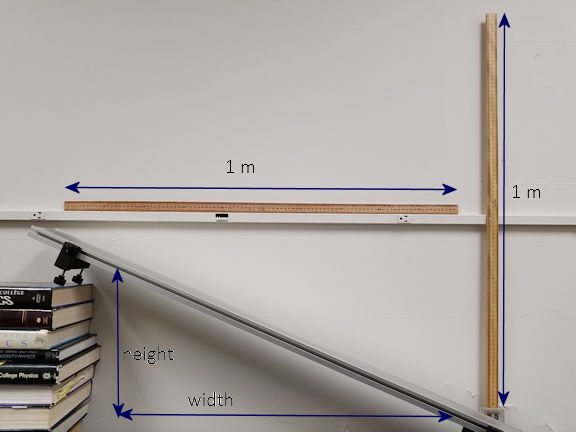
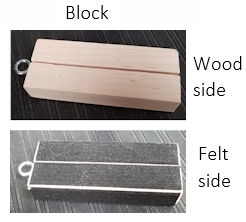
To play or step through the video clips frame-by-frame click the buttons below.
Construct a table as shown below.
| surface | θmax (deg) | μs |
|---|---|---|
| wood | ||
| felt |
Experiment 3 Deliverables: (to be included in the your journal)
Analysis: Explain how you measured the angle θmax. Comment on your results. Describe your experimental setup to an AI. Prompt: 'I measured a static friction coefficient of [your value] for wood on metal. What environmental factors (humidity, surface roughness, track material) could explain why this differs from the standard value of 0.4?' Incorporate the AI's insights into your analysis.
Outcome: Table of θmax and μs for wood and felt.
Convert your journal into a lab report.
Name:
E-mail address:
Laboratory 3 Report
Save your Word document (your name_lab3.docx), go to Canvas, Assignments, Lab 3, and submit your document.