In this laboratory you will perform a series of experiments that demonstrate Newton's laws of motion.
Open a Microsoft Word document to keep a live journal of your experimental procedures and your results. Include all deliverables, (data, graphs, analysis, outcome). Write a 'mini-reflection' immediately after finishing each investigation, experiment or activity, while the logic is fresh in your mind.
"When viewed in an inertial reference frame, an object
at rest remains at rest and an object in motion continues in motion with constant
velocity unless it is acted on by an external
net force."
Assume that you sitting in your stopped car with your
seatbelt fastened waiting for a green light. Another car suddenly hits
your car from behind. After recovering from the surprise, you notice a
pain in your head and neck.
Now assume you are a passenger in a moving car and this car hits the back of a stopped car.
Experiment 1: Investigating whiplash as a consequence of Newton's first law
Place a ball on a book that you hold out in front of you like a tray with one hand. Record what happens to the ball when you conduct the following three experiments.
Ask an AI to explain the physics of
whiplash in a rear-end collision using Newton's First Law. Where does the
brain experience trauma?'
Compare the AI's explanation with your observations from the ball-and-book
experiment. Did the AI miss any nuances? Did the ball 'whiplash' in
the way the AI described the head moving?"
Reconsider the situation where a stopped car is hit from behind by a moving car.
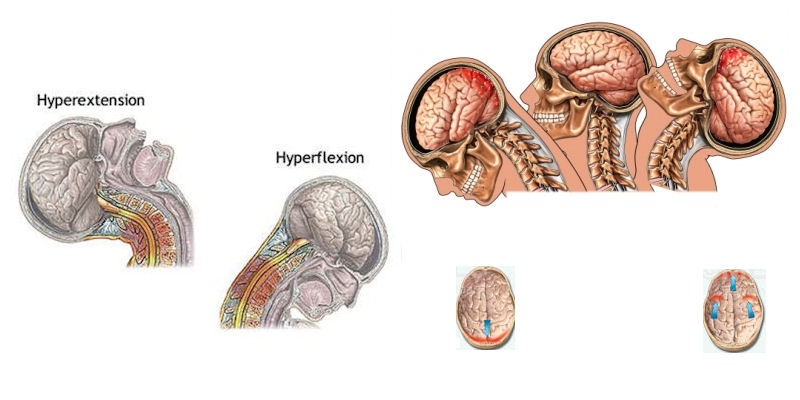
Experiment 1 Deliverables: (to be included in the your journal)
Analysis: Connect the "head and car" scenario to the "ball and book" physical model. What part of your experiment (ball, book, or hand) represented the driver's head, and what represented the car's seat? Explain why whiplash is an 'inertia' problem rather than a 'force' problem
Outcome: Your observations of the ball during the three walk experiments.
Experiment 2: Testing the relationship between acceleration and force
You will step through 4 video clips frame by frame. The clips show a cart on a track. A force is applied to the cart by a small falling weight.
Procedure:
| F = 0.2 N | F = 0.3 N | F = 0.4 N | F = 0.5 N |
Add a sheet to Excel and paste in the table below into the sheet. For each applied force enter your measured acceleration into the table.
| a (m/s2) | F (N) |
|---|---|
| 0.2 | |
| 0.3 | |
| 0.4 | |
| 0.5 |
The total force acting on the cart is the applied force F pointing in the
x-direction and a constant small frictional force f pointing in the opposite
direction.
According to Newton's second law,
F - f = ma, or F = ma + f.
We expect a graph of force versus acceleration to be an approximately straight line. (We are neglecting the mass of the falling weight, which is small compared to the mass of the cart.)
Refer to your graph and describe the relationship between force and acceleration using words. What is the physical meaning of the slope? What is your best estimate for the mass of the cart? Identify the single largest source of uncertainty in your measurement. Explain why you think it is the largest. Describe one change that would most improve the reliability of your result.
After finding the slope in Excel, provide your table of data to an AI together with the following prompt.
Write a Python script using Matplotlib and NumPy to find the slope of this data and plot it.'
Run the code in a browser-based tool like Google Colab (https://colab.research.google.com).
Just click "+ Code" on the menu bar and paste your code using Ctrl + V.
Then click "Run all".
Does the AI's result match yours? If not, why?"
After you find the mass of the cart from your slope, ask the AI: 'If my force-acceleration graph has a non-zero y-intercept, what does that intercept represent physically?' Use the AI's answer to calculate the actual magnitude of the friction force (f) in your experiment. Does the friction value make sense given the equipment shown in the video?"
Experiment 2 Deliverables: (to be included in the your journal)
Visuals: Labeled plots (including trendline) of position versus time for Videoclip 4 and of force versus acceleration.
Analysis: How do you use the mathematical fit y = ax + b to your data to extract physical constants (mass and frictional force)?
Outcome: Your best estimate for the mass of the cart with its uncertainty.
Investigation 1: Testing the law of action and reaction
Watch three short video clips full-screen. Force sensors build into the blue and the red Smart Carts measure the force the red cart exerts on the blue cart and the force blue cart exerts on the red cart. The blue line in the video clips represents the force exerted on the blue cart and the red line the force exerted on the red cart. The force is positive if it points towards the right.
Clip 1:
https://utk.instructuremedia.com/embed/8e683254-6fbd-45d0-bb27-be5c4c78d9c1
The carts are connected by a rubber band. The blue cart is held stationary
and the red cart is pulled towards the ride by external forces.
The screen displays the forces the carts exert on each other.
Clip 2:
https://utk.instructuremedia.com/embed/f911b39d-c028-4e4a-860a-0f5a934efe79
The carts are connected by a rubber band. The blue cart
and the red cart are both being pulled away from each other by external forces.
The screen displays the forces the carts exert on each other.
Clip 3:
https://utk.instructuremedia.com/embed/82b0e33b-d41c-4536-a270-31ec0093bed8
The blue cart and the red cart are being pushed towards each other by
external forces.
The screen displays the forces the carts exert on each other.
For each video clip, describe your observations. Compare the magnitude and direction of the interaction forces experienced by the two carts. Do these force versus time graphs help you understand Newton's third law?
Challenge an AI with a common misconception: 'If a giant truck hits a tiny parked car, Newton's third law says the forces are equal. But the car is crushed and the truck is fine. Explain this paradox.'
Investigation 1 Deliverables: (to be included in the your journal)
Analysis: Describe your observations and how they help you to deconstruct the "truck versus car" paradox.
Summary reflection:
Reflect on the three distinct parts of this lab, physical observation (the ball), digital Analysis (the video tracking), and AI Synthesis. Which of these three helped you understand Newton's Laws the most? Which parts were confusing to you?
Convert your journal into a lab report.
Name:
E-mail address:
Laboratory 2 Report
Save your Word document (your name_lab2.docx), go to Canvas, Assignments, Lab 2, and submit your document.